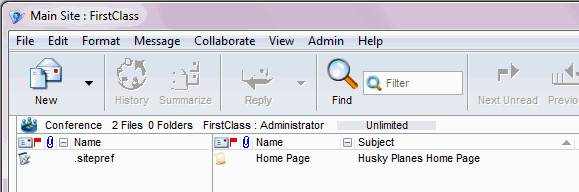| |
Understanding the default site setup
The default web site setup
When you install FirstClass, a WWW conference is placed inside the Internet Services container on the administrator’s Desktop. By default, the WWW conference contains these items:
This conference is the default web site and contains the components to run a single web site. It includes a Home Page document and .sitepref form.
This folder contains the original template sets shipped with FirstClass.
• Images
This folder contains all of the images required for the default web site and the shipped template sets.
When you click this button, you launch a rule that creates a new FirstClass web site (see Creating a FirstClass web site). Using this rule, Internet Services creates a new site (with the same contents as the Main Site container) at the same level as Main Site in the WWW container and automatically fills in the Multiple Sites & Languages form (MS&L) with the new site information.
This folder stores FirstClass client executables for different operating systems and Readme files.
A note about the Multiple Sites & Languages form (MS&L form)
By default, FirstClass automatically enters your site information on the Multiple Sites & Languages form when you create a site using the Create a new site form. If you are running a legacy FirstClass site, or want to make a change to the MS&L form, you can do so manually.
If you enable a security certificate on your site, you must manually enter the name on the MS&L form. The FirstClass server cannot automatically access the information you entered on the Create a new site form.
Whether you are running a single or multiple site configuration, the MS&L form must contain the correct information for all of your sites, so your web users will be directed to the correct location. If you change the name of a site container, make sure you change it on the form. For further information on configuring the
MS&L form, see Configuring the Multiple Sites & Languages form.
A note about the .sitepref form
If you support multiple sites and want a unique look for each, you must use the .sitepref form (see About changing web site preferences). You can also choose which web interface (template set) you wish to display to your users on this form (see The Template Sets container):
Your users also have the ability to choose which web interface they wish to see on the Viewing tab of their personal Preferences form. This setting overrides the .sitepref form settings, unless you disable this option for your users.
Regardless of whether or not you change the .sitepref form, you must have one in any site container that you support. This form resides in the Main Site container by default and is automatically created in your new site container when you use the Create a new site form. You can also make a copy of the .sitepref form by choosing the form, holding down the Ctrl key, and dragging the document to the desired container.
The Main Site setup
The Main Site container, and any other site container, must have a Home Page, a template set in a .templates container, a .sitepref form, and an Images folder in the WWW container to work. All other objects are optional.
If you only run a single site, you do not have to touch anything in this container except, possibly, personalize the Home Page document or add other FirstClass content to serve out on your site (see Publishing content to the web).
The Home Page document
This document contains standard FirstClass information and is the first thing your users see when they hit your site. We recommend that you change the Home Page document to reflect your site and orient your users. By default, this document resides in the Main Site container and any other site container you create using the Create a new site form.
The Home Page document is optional (you don't need it in your site container for your site to work) so you can manually delete it if you don't require one. This may be the case in multiple site or multiple-language site configurations, where the Home Page located in the Main site container (or your primary site container) is used as the landing page for all secondary sites.
You can also manually create a home page using Web Publishing. See the Client help for more information.
The Template Sets container
The Template Sets container stores the original FirstClass shipping templates, and is shared by every site folder as needed.
The shipped template sets are
• Standard Templates (.templates)
The default web client interface in both classic and enhanced views (see Displaying different web site interfaces).
• Mobile Templates (mobile.templates)
The web client interface for handheld device users.
• Screenreader Templates (screenreader.templates).
The text-to-speech interface for the visually impaired.
The Images container
The Images container resides inside the WWW container and is shared by every site folder as needed. This folder holds all the images for the default Main web site and any other web sites you create. Its main purpose is to act as a resource for the template sets shipped with FirstClass. For further information
on images and other Internet Services resources, see Understanding Internet Services resources.
For more information
| ||