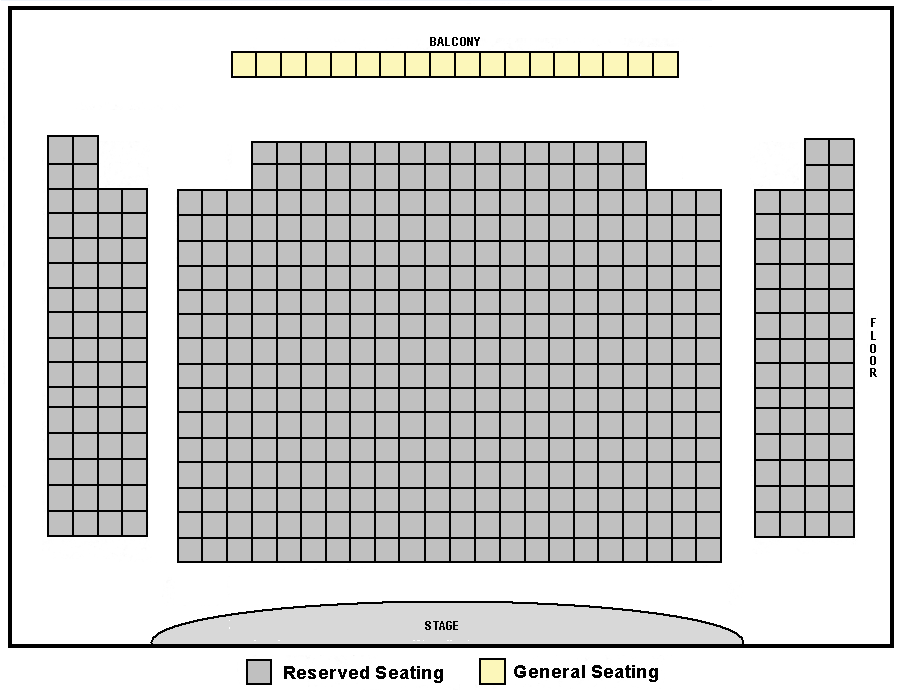| |
How licenses work
How users connect to the server
Users can connect to your FirstClass server and access its features in a variety of ways such as:
• over a network using TCP/IP or UDP/IP
• over the Internet using a variety of Internet protocols (HTTP, POP3, IMAP, etc.)
• over a mobile device such as a Blackberry or iPhone
• over the telephone using FirstClass Voice Services if you are a FirstClass Unified Communications customer.
Taking this into consideration, remember a few things:
• Each user only uses one license regardless of how they many times they are logged in through the various methods.
• These communication methods are all optional. You only need to configure your system for the methods you actually intend to use.
• Internet Services requires TCP/IP. For information about Internet Services, see the Internet Services section of our online help.
• Voice Services requires additional hardware and software to enable users to connect to the server by telephone. These are explained in detail in the Voice Services section of our online help.
Capacity limits
When users log into your FirstClass server, they use a regular user license or a remote user license. However, they can only connect if the basic capacity limit is large enough to accommodate them.
A basic capacity limit supports up to 500 unique users, depending how many users you have purchased. If you require more than 500 users, you will need to purchase an MP License or VLS License:
Licenses only apply to users. Gateways and services do not require licenses for their connections.
Regular and remote user classes
There are two classes of user: Regular and Remote. Elsewhere in the software industry, these licenses may be referred to as named (Regular) and floating (Remote) user licenses. When you add a new user, you define the class (Regular or Remote) on the User Information form. Click here for information about adding users.
Both Regular and Remote users can connect using any protocol. Access method does not affect the class of user or the type of user license required. A Regular user logging in from home over TCP/IP will be accepted as a Regular user and will use a regular user license. A Remote user logging in over a local network will be accepted as a Remote user and will use a Remote user license. No matter how you connect, you use the licensing appropriate to your class.
Regular users
Users configured as Regular users require regular user licenses. You can only add as many Regular users as you have regular user licenses. Generally, when using FirstClass in a business environment, employees would be Regular users, and in an education environment, students and staff would be Regular users, but this isn't always the case. You can buy additional Regular user licenses at any time.
Remote users
An unlimited number of users can be configured as Remote users. You can add as many Remote users as you wish, but the number of unique users who can log in concurrently is limited by the number of Remote user licenses you have. Remote user licenses are shared by Remote users and you can buy more at any time. Generally, when using FirstClass in a business environment, customers would be Remote users, and in an education environment, parents would be Remote users, but this isn't always the case.
For information on all license purchases, contact your FirstClass sales representative.
For licensing instructions, see System Profile.
How classes of users are treated differently
Now that you understand classes of users, we can look at how Regular and Remote users are treated slightly differently:
A Regular user can always log in (remember, a Regular user has a regular user license that was purchased specifically for him). The only limit that applies to regular users is the basic capacity limit.
A Remote user can only log in if there is an unused Remote user license available (remember, a Remote user shares a number of Remote user licenses with all other Remote users).
Analogy
Let's use an analogy to explain this concept. Consider your system as a movie theatre:
Regular user licenses are like reserved seats. When you buy a reserverved seat (Regular user license), you get to sit in the reserved section. Unless you have a reserved ticket, you cannot sit in that section.
Remote user licenses are like general admission. It's a first-come, first-serve basis, and when you've reached capacity, there are no more seats available, even if the reserved seats are still empty.
The total number of seats in the theatre represents the type of capacity limit license you have. You can increase the number of seats by purchasing a larger capacity limit license. The number you can add is limited by the capacity of your theatre – or in the case of your server, the amount of memory and disk space you have. In the following example, you have Regular users (reserved seating) and Remote users (general seating) included in your basic capacity limit (movie theatre).
Consider the following scenarios:
Scenario 1 (Business)
• You have 500 employees who have Regular user licenses and are defined as Regular users on their User Information forms.
• You have 5000 customers who are defined as Remote users on their User Information forms.
• You have a basic capacity limit of 500 unique users.
• You have 500 Regular user licenses (one for every regular user on your system).
• You have 10 Remote user licenses.
Under this scenario, you could have the following possible situations:
• All 500 of your employees are logged in. No customers will be able to log in since your server has reached its capacity limit.
• 10 customers are logged in. Only 490 employees will be able to connect since your server has reached its capacity limit.
• 50 employees are logged in. Only 10 customers will be able to connect. Even though not all of the Regular user licenses are in use, customers can only log in as Remote users and there are only 10 of those licenses.
Remember, each user can log into their own account multiple times using numerous devices, and they still only use one license.
Scenario 2 (Education)
• You have 20 teachers and staff and 500 students, for a total of 520 users who and are defined as Regular users on their User Information forms.
• You have 2000 parents who are defined as Remote users on their User Information forms.
• You have a basic capacity limit of 500 unique users.
• You have 520 Regular user licenses (one for every regular user on your system).
• You have 30 Remote user licenses.
Under this scenario, you could have the following possible situations:
• All 50 teachers and staff and 450 students are logged in. No more students can log in, and no parents can log in, since your server has reached its capacity limit.
• 30 parents are logged in. Only 470 teachers, staff or students will be able to connect since your server has reached its capacity limit.
• 50 teachers, staff and students are logged in. Only 30 parents will be able to connect. Even though not all of the Regular user licenses are in use, your parents can only log in as Remote users and there are only 30 of those licenses.
• Five new teachers are hired. You should purchase an additional five Regular user licenses so these new users can connect to your system. In the meantime, you can add them as Remote users if you have enough Remote user licenses. However, if logged in, these teachers would occupy 5 of the 30 Remote user licenses, which would reduce the number of parents who could log in.
Remember, each user can log into their own accounts multiple times using numerous devices, and they still only use one license.
| ||||||||