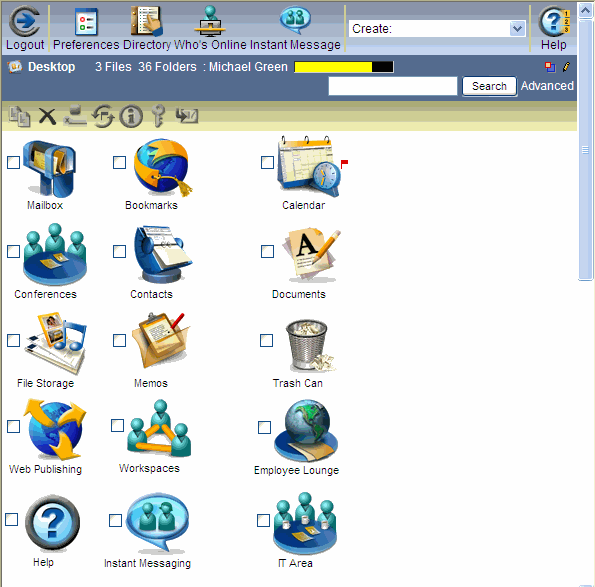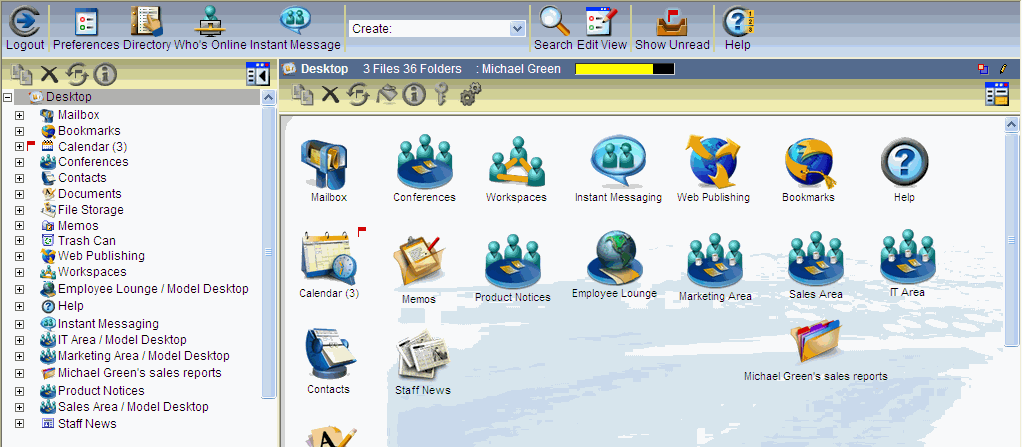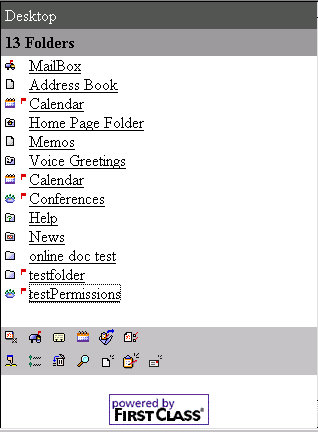| |
Displaying different web site interfaces
Standard web client interface
By default, FirstClass displays the Standard web interface unless you choose to display different site templates (see Choosing your template set). The Standard interface supports both Classic or Enhanced views that you can set on the Display tab of the .sitepref form.
You can only view the Enhanced settings using Internet Explorer. All other browsers will render the Classic template view.
The Enhanced view mode more closely maps to the FirstClass client user interface, and provides for exact icon positioning and a framed window when in split-view mode.
This is how Roy Allan's Desktop on Husky Planes looks in both Classic and Enhanced modes:
Classic mode
Enhanced mode
Mobile web client interface
The mobile web client interface provides the view users see when they log in using a handheld device. This web client is built on lightweight HTML and focuses more on links and text rather than on complex graphical interfaces.
The mobile web client supports these browsers: Blazer, Microsoft Pocket Internet Explorer, and Opera's PDA browser.
The mobile interface is very similar to the Screenreader interface used to support screen reader software for the visually impaired (for example JAWS). For information on using the Screenreader interface, see Screenreader Help.
This is how Roy Allan's Desktop on Husky Planes looks when he logs in with his handheld device:
For more information
| ||