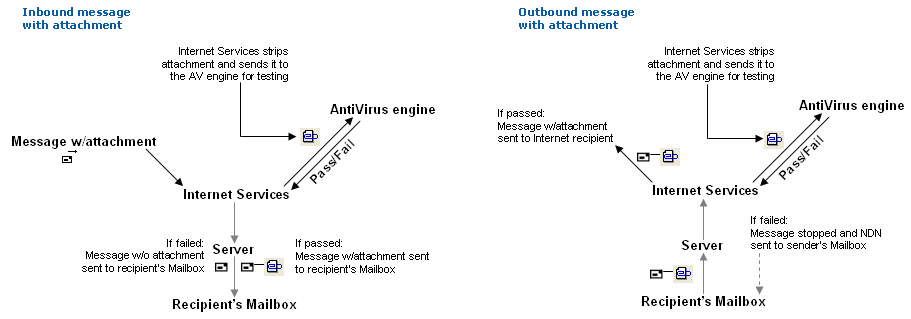| |
Controlling system viruses
Using the Symantec AntiVirus (AV) engine, you can scan inbound and outbound mail attachments (sent or received through Internet Services) for viruses and have Internet Services delete the infected ones before delivery to your user's Mailbox.
For information on ordering the Symantec AntiVirus scan engine send a message to www.firstclass.com/FC8/WhatsNew/Ordering.
Once you have the AV software and licenses, you load the software on a separate machine. You then configure your Internet Services machine (and any clustered machines) with the IP address of the AV machine, on the Antivirus tab on the Advanced Mail form.
Do not enable the options on the AntiVirus tab unless you are running the Symantic AntiVirus Scan Engine.
Once you complete this task, Internet Services feeds any inbound or outbound attachments to the AV machine, where the AV engine provides either a pass or fail indication.
Based on this information (and depending on whether the message is inbound or outbound), Internet Services either suppresses the attachment and adds a warning text, issues an NDN, or delivers the email with attachment to the server. You set the warning text for both inbound and outbound messages on the Antivirus tab on the Advanced Mail form.
On inbound/outbound messages
If the AV engine detects an infected attachment on an inbound message, Internet Services deletes the attachment, replaces it with warning text, and continues to send the message to the server and subsequently to the recipient's Mailbox.
If the AV engine detects an infected attachment on an outbound message, Internet Services stops sending the message and returns an NDN with warning text to the sender:
You can also optionally set the name of the warning text attachment in the rules.AttachmentBlock document. The name of the file must start with an equal sign followed by the new filename (maximum 63 characters.) Here is an example in the rules.AttachmentBlock file:
# This file contains a list of unacceptable file name/file type and creator patterns, one per line.
# It also contains some 'helpful' text that replaces the attachment.
#
# The help text is one or more lines that start with a colon.
# The optional name for the replacement attachment name is given
# on a line that starts with an equal sign (default is BlockedAtt.txt)
=VirusHasBeenDetected.txt
# The attachment names are case-insensitive, and use the DOS wildcard convention
# of * and ?
# Macintosh file type and creator patterns can be specified as well,
# using the syntax 'TTTT:CCCC' where TTTT is the file type, and CCCC
# is the creator. Use ? as a wildcard character.
:The attachment \@ that would have been here has been discarded,
:because it's name or type matched an entry that the Administrator
:considers dangerous or unacceptable.
*.exe
*.scr
'APPL:????'
| ||