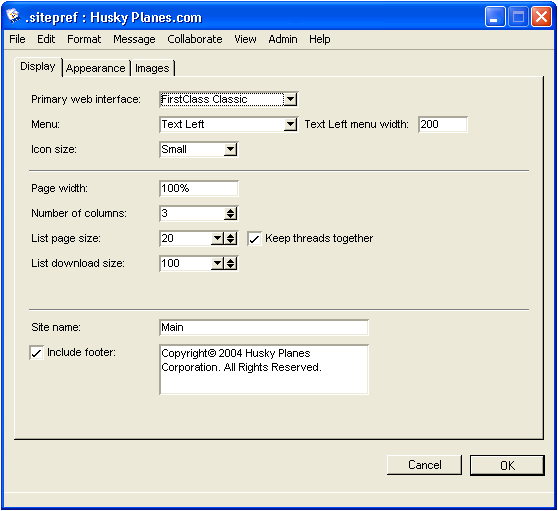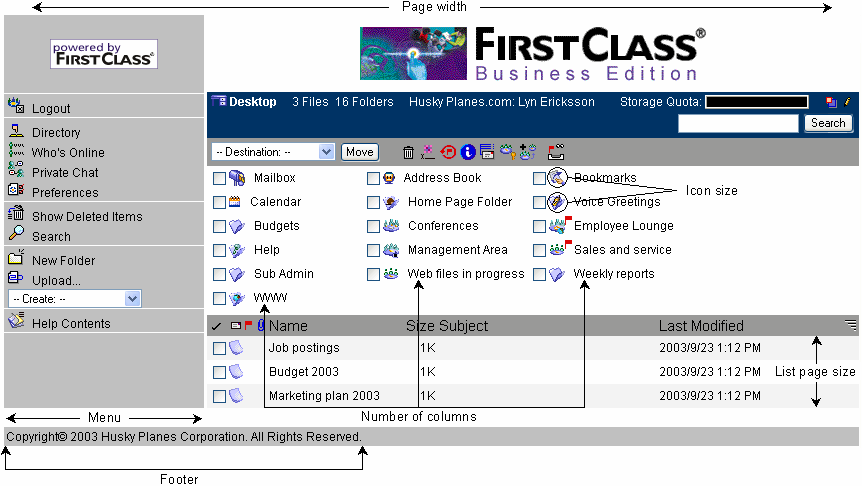| |
Displaying different web site structures
Setting your page structure
You can set the structure for your web pages on the Display tab of the .sitepref form. For example, how items are displayed and which web client interface is displayed. These items displayed refer to leaf objects (documents and messages) not container objects (conferences or folders) which are always listed.
If you decide to run the standard web client interface (in either Classic or Enhanced mode), Simplified Mail, or Content Server interfaces (template sets), you can do so by simply choosing the correct item from the Primary web interface pulldown menu. If you choose the Enhanced template set you will also get exact icon positioning and a framed window when in split-view mode.
The Enhanced mode is only accessible using Internet Explorer.
For more information on different web interfaces, see Displaying different web site interfaces.
On Husky Planes, this is how we configured the web page structure for our site:
The Display tab affects these areas on any web client interface:
For more information
| ||