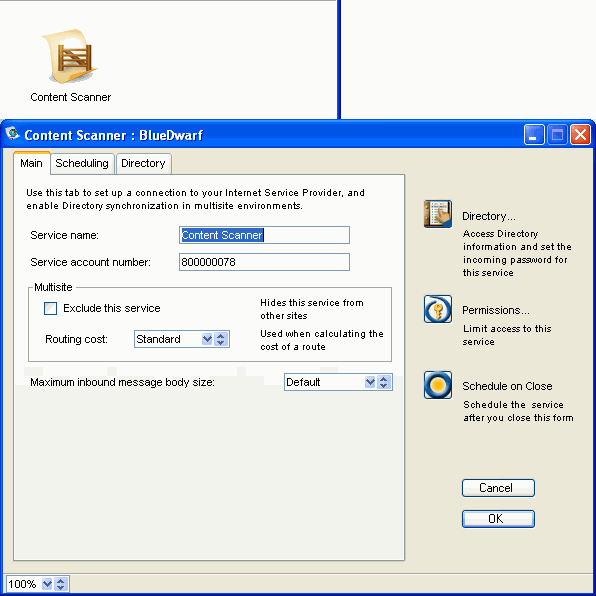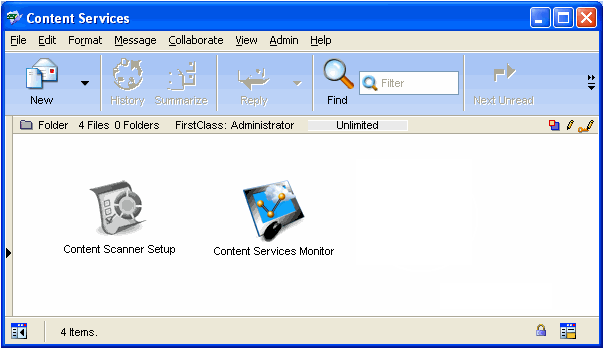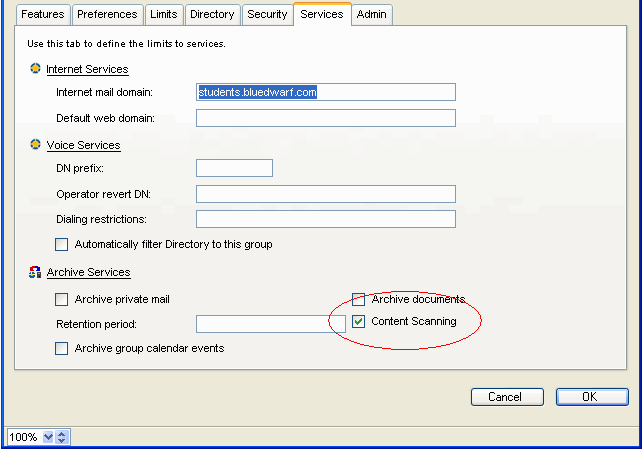| |
Content Services
About Content Services
Content Services (CS) is a new component of FirstClass. It provides content (bad words) scanning and virus scanning of locally delivered messages (FirstClass user to FirstClass user). It is used in conjuction with an external SMTP based content/virus scanner (referred to as Content Scanner), such as Sonic Wall, that provides the actual scanning.
Configuring Content Services
After installation there will be a new gateway named Content Scanner. If it is installed properly, it will be a three-tabbed gateway. Set up this gateway as you would for any other gateway.
To configure Content Services:
1 Open Content Services.
You will see a Content Scanner Setup form and a Content Services Monitor in a folder named Content Services on the Content Services Desktop. Configuration of Content Services is done using the Content Scanner Setup form, and is monitored using the Content Services Monitor.
2 Open the Content Scanner Setup form and fill in the required information on each tab.
For information about these fields, click here.
Activating Content Services
To activate content scanning, enable the Content Scanning checkbox on the Services tab of each desired Group:
Monitoring Content Services
Use the Content Services Monitor to manage Content Services. For information about these fields, click here.
| ||